Inviting Collaborators
Navigate to the Team tab to see your current team members and invite new ones.
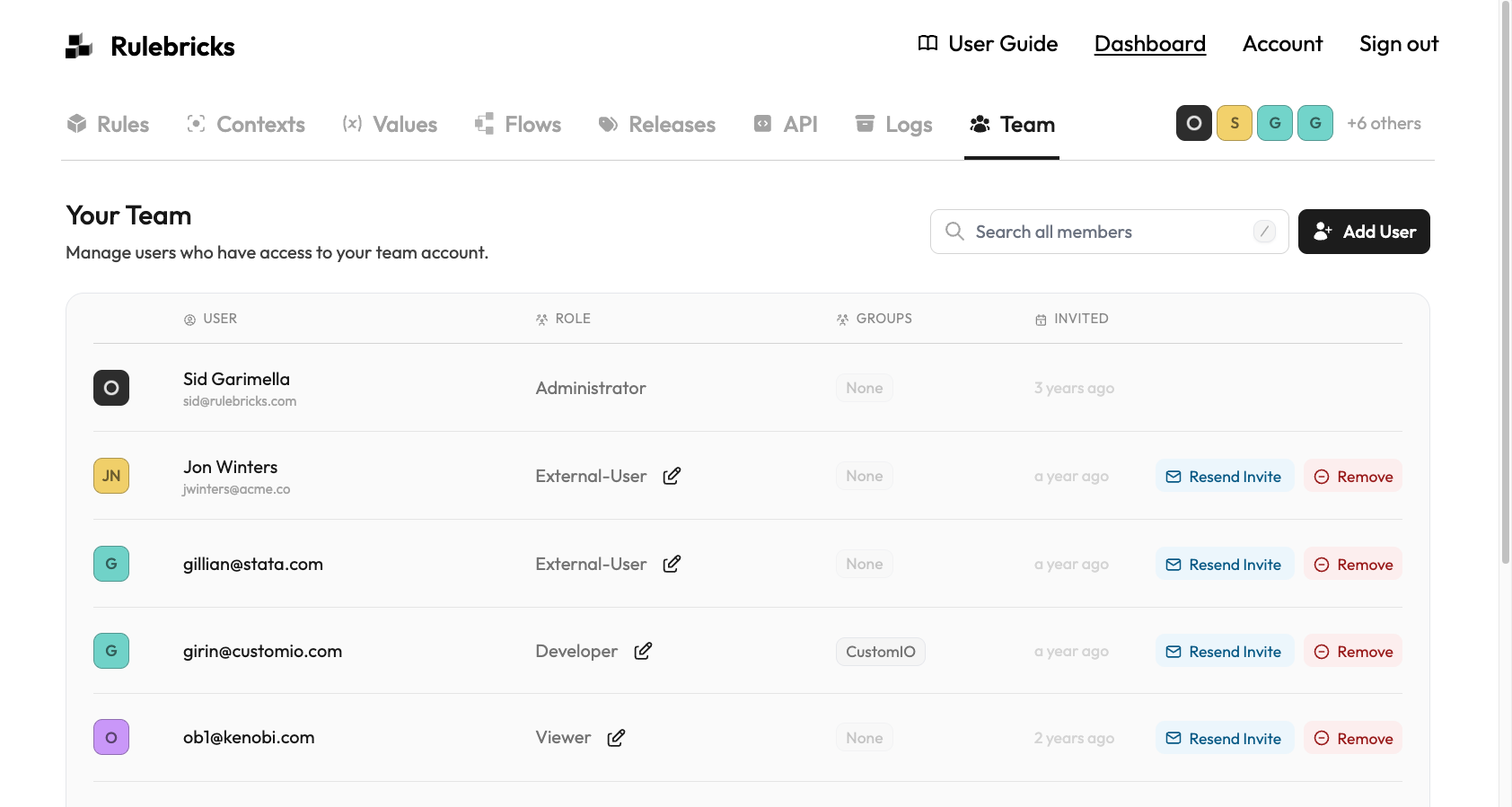
Click Invite
Click the Invite button to open the invitation dialog.
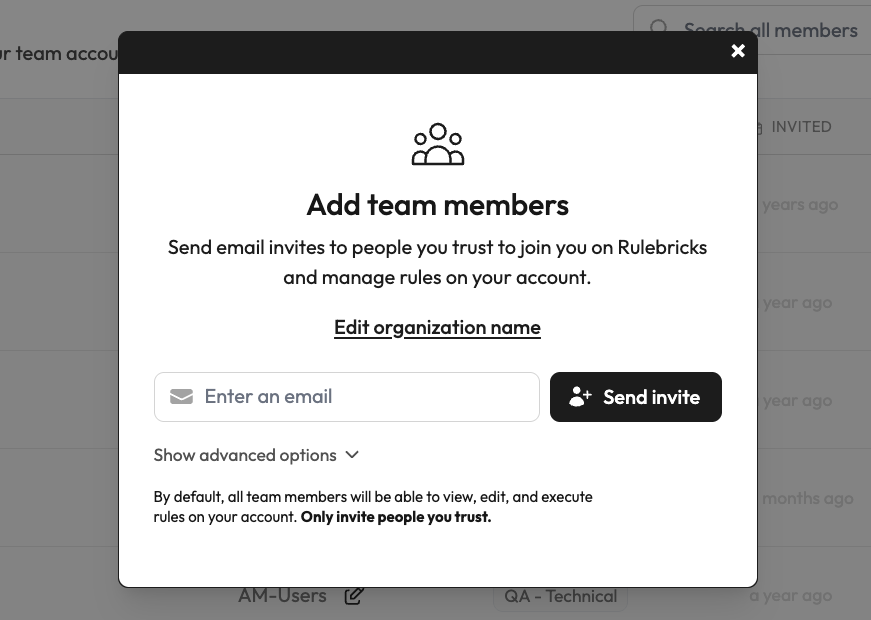
Enter email and select role
Enter their email address and choose a role:
- Developer — Full access to rules, flows, API keys, logs, and settings
- Editor — Can view and edit existing rules only
Send invitation
They'll receive an email with instructions to join. Once accepted, they appear in your team list and can immediately access your workspace.
For more granular control, create custom roles with specific permissions.
Collaborators cannot edit team membership, view billing, or remove the workspace owner—those are admin-only.